Artificial Intelligence (AI) is growing very fast in 2025. Every month, a new tool is launched that makes our life more simple and creative. One such tool is Nano Banana Google AI. The name may sound funny, but it is one of the best AI image editors in 2025.
Google introduced this tool inside the Gemini app, and now it is trending worldwide. In this blog, we will explain what is Nano Banana Google AI, its features, how to use it, comparisons with other tools like Photoshop and Flux Kontext, and why it is called the latest Google AI image editing tool Nano Banana.
What Is Nano Banana Google AI?
The first question many people ask is: what is Nano Banana Google AI?
It is a Google AI photo editing tool that lets you edit pictures using simple words. You don’t need Photoshop or advanced editing skills. Just type what you want—like “Change my background to a mountain” or “Make me wear a red jacket”—and Nano Banana does it in seconds.
This tool is powered by Google Gemini Nano Banana 2.5 Flash Image, the latest AI model from Google DeepMind. It makes editing smoother, faster, and more natural.
Nano Banana Google AI Features Explained
- Natural Language Editing – You can give commands in plain English. Example: “Add Eiffel Tower behind me.”
- Character Consistency AI – Your face, body, or pet will stay the same even after multiple edits.
- Gemini App Nano Banana Update 2025 – The new 2.5 Flash Image update improves speed and photo realism.
- Creative Style Transfer – You can copy a design from one image and apply it to another.
- Multi-step Editing – First change background, then clothes, then add objects—all in the same photo.
- Blending Two Images – Merge yourself with friends, pets, or even celebrities naturally.
How to Use Nano Banana in Gemini App
- Download the Gemini app from Play Store or App Store.
- Open the app and go to Nano Banana Google AI Image Editor.
- Upload your photo.
- Type your command (example: “Make my shirt blue” or “Place me in New York City”).
- Wait for the AI to generate the new image.
- Continue editing step by step until you are happy.
- Save and share your final photo.
Why Is Nano Banana Google AI So Popular?
- It is easy to use.
- Edits look natural.
- It saves time compared to Photoshop.
- It works for fun, school projects, and even professional designs.
- It is free (basic version).
Even Google’s CEO, Sundar Pichai, mentioned in a recent announcement that Nano Banana is designed to make creativity easy for everyone while keeping safety in mind.
Nano Banana vs Photoshop AI Image Editor
Many people compare Nano Banana vs Photoshop AI Image Editor. Photoshop is powerful, but it requires design skills and time. Nano Banana is fast, simple, and perfect for quick edits.
If you are a professional designer, you may still use Photoshop. But for students, teachers, or social media users, Nano Banana is easier and faster.
Nano Banana vs Flux Kontext AI Tool
Another trending debate is Nano Banana vs Flux Kontext AI Tool. Flux Kontext is also an advanced AI editor. But Nano Banana wins because of:
- Easier commands with natural language.
- Gemini app integration.
- Stronger character consistency AI.
- Simpler interface for beginners.
Pros and Cons of Nano Banana Google AI
Pros:
- Best AI image editor 2025 for beginners.
- Free to use inside Gemini app.
- Realistic edits with natural language.
- Works well for fun, education, and business.
Cons:
- Needs internet.
- Sometimes small errors in edits.
- Advanced features may require payment.
- There are Nano Banana Google AI deepfake concerns if misused.
What People Are Saying
On Reddit and social media, users are calling it a game-changer. Many are impressed with Nano Banana Google character consistency AI, saying it keeps faces real even after heavy edits.
Some users even call it the latest Google AI image editing tool Nano Banana, and claim it could replace small editing apps.
Final Thoughts
The Nano Banana Google AI photo editing tool is one of the most exciting innovations of 2025. With the Gemini app Nano Banana update 2025, anyone can edit photos like a professional without needing Photoshop skills.
Its natural language editing, character consistency AI, and creative features make it the best AI image editor 2025 Nano Banana. Whether you want fun social media edits, school projects, or professional designs, this tool is perfect.
Google has once again changed the future of AI editing, and as Sundar Pichai’s Nano Banana announcement showed, this is only the beginning.
So, if you want to try the latest Google AI image editing tool Nano Banana, just download the Gemini app and start creating magic with your photos today!
FAQs About Nano Banana Google AI
Q1. What is Nano Banana Google AI?
It is Google’s new AI photo editing tool inside Gemini app.
Q2. How to use Nano Banana in Gemini app?
Upload a photo, type your command, and the AI edits it instantly.
Q3. Is it free?
Yes, the basic version is free. Premium features may be added later.
Q4. Which is better: Nano Banana vs Photoshop AI image editor?
Photoshop is professional, but Nano Banana is faster and easier for everyone.
Q5. What about Nano Banana vs Flux Kontext AI tool?
Flux Kontext is strong, but Nano Banana is simpler and more user-friendly.




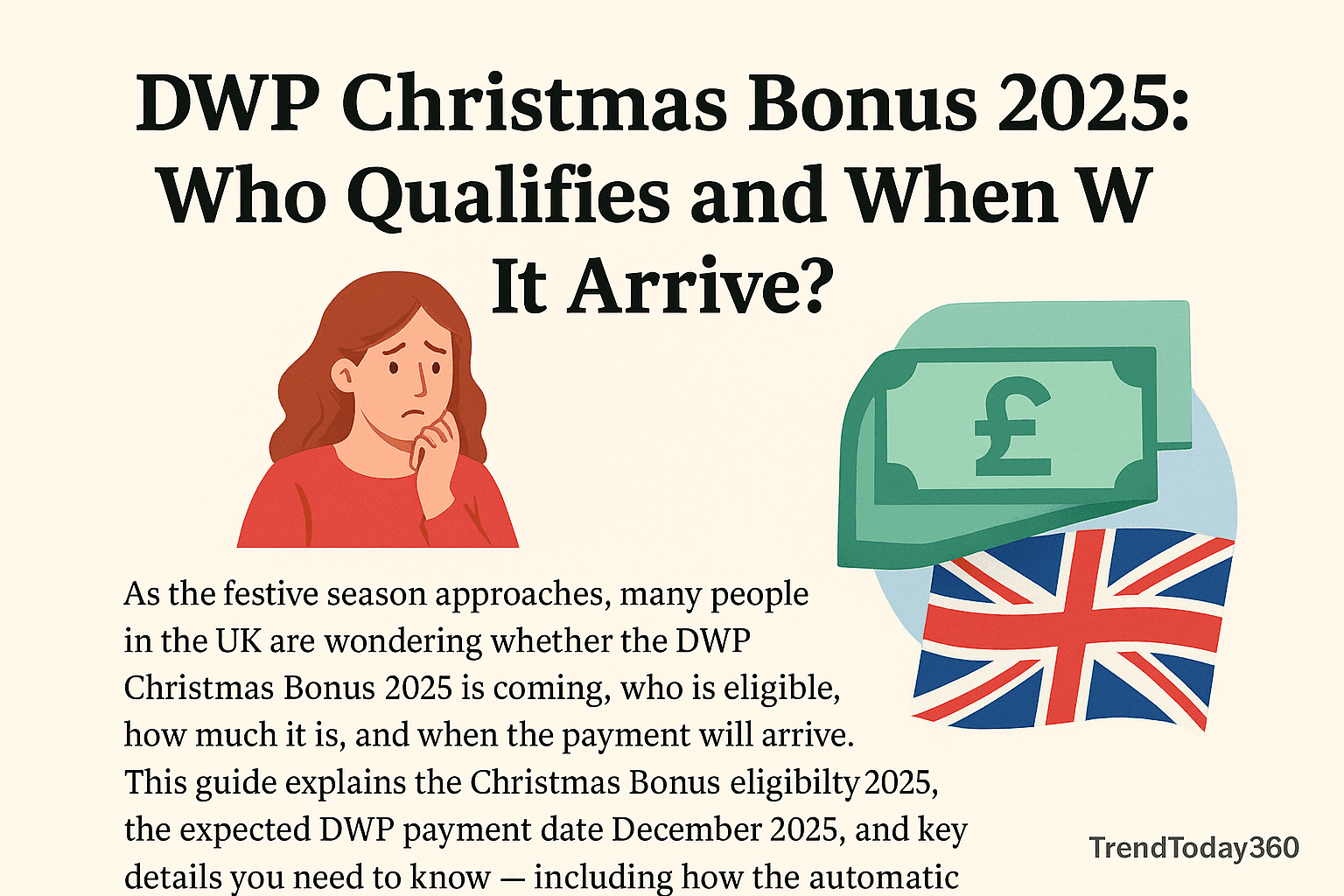
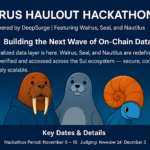

Leave a Reply