Comet Browser for Windows has officially launched, redefining how we use the internet through AI-powered browsing. Developed by Perplexity AI, the browser brings advanced features that automate online tasks and simplify complex workflows.
Comet Browser for Windows Launches: Redefining How We Browse with AI
Perplexity AI has expanded into a new frontier with the release of its Comet Browser for Windows. This AI-first browser introduces a smarter way to navigate the internet, combining traditional browsing with intelligent task automation.
Known for its research tools and rising reputation in AI search, Perplexity now steps into direct competition with mainstream browsers—this time with a bold, agent-driven twist.
What Makes Comet Browser for Windows Different?
Unlike conventional browsers that rely on user commands, Comet anticipates and handles tasks. Imagine needing to plan a weekend trip—Comet not only finds destination options but compares flights, suggests hotels, and helps you book—all in a single interface.
This feature, known as agentic search, turns browsing into an interactive, goal-oriented process. It’s about acting on information, not just finding it.
Core Features That Set Comet Apart
- Task-Driven AI Assistant: Completes actions like booking tickets or finding deals.
- Built-In Research Tools: Provides real-time, cited answers directly in your search flow.
- Visual Interactions: Upload images to test product previews or outfit fittings.
- Mobile/Desktop Sync: Switch devices without losing sessions or tabs.
- 800+ App Integrations: Includes productivity, shopping, and scheduling tools.
Comet vs Chrome: A Smart Browsing Alternative
Perplexity’s Comet Browser is designed for those who want more from their browsing experience. Here’s how it compares to Google Chrome:
| Feature | Comet Browser | Google Chrome |
|---|---|---|
| AI Capabilities | Task execution & agentic responses | Limited predictive input |
| Productivity Tools | Built-in research & actions | Requires plugins |
| Personalization | Active, with user control | Basic sync preferences |
| Cross-Platform Sync | Available | Available |
Early Access & What’s Next
Perplexity CEO Aravind Srinivas confirmed that early invites for Windows users have already been distributed. The Android version is also in development and progressing rapidly.
Users can join the waitlist to access Comet before its full release. Additionally, Perplexity has introduced AI video generation on social platforms, offering short visual content based on user prompts.
Voices From the Industry
Dr. Sarah Chen, an AI specialist at MIT, commented, “If Comet lives up to its vision, it could reshape how we accomplish tasks online.”
Cybersecurity expert Mark Thompson added, “Privacy will be key. Users must have full control over their data in tools like this.”
Perplexity has addressed concerns by offering opt-out features for behavior-based personalization and tracking.
Conclusion: Smarter Web Browsing Is Here
With the Comet Browser for Windows, Perplexity AI is reshaping digital behavior. By turning passive browsing into smart task automation, Comet introduces a more efficient and intelligent online experience.
Whether it becomes a mainstream browser or remains a tool for digital power users, one thing is clear—the way we browse is evolving fast.
Updates By TrendToday360.




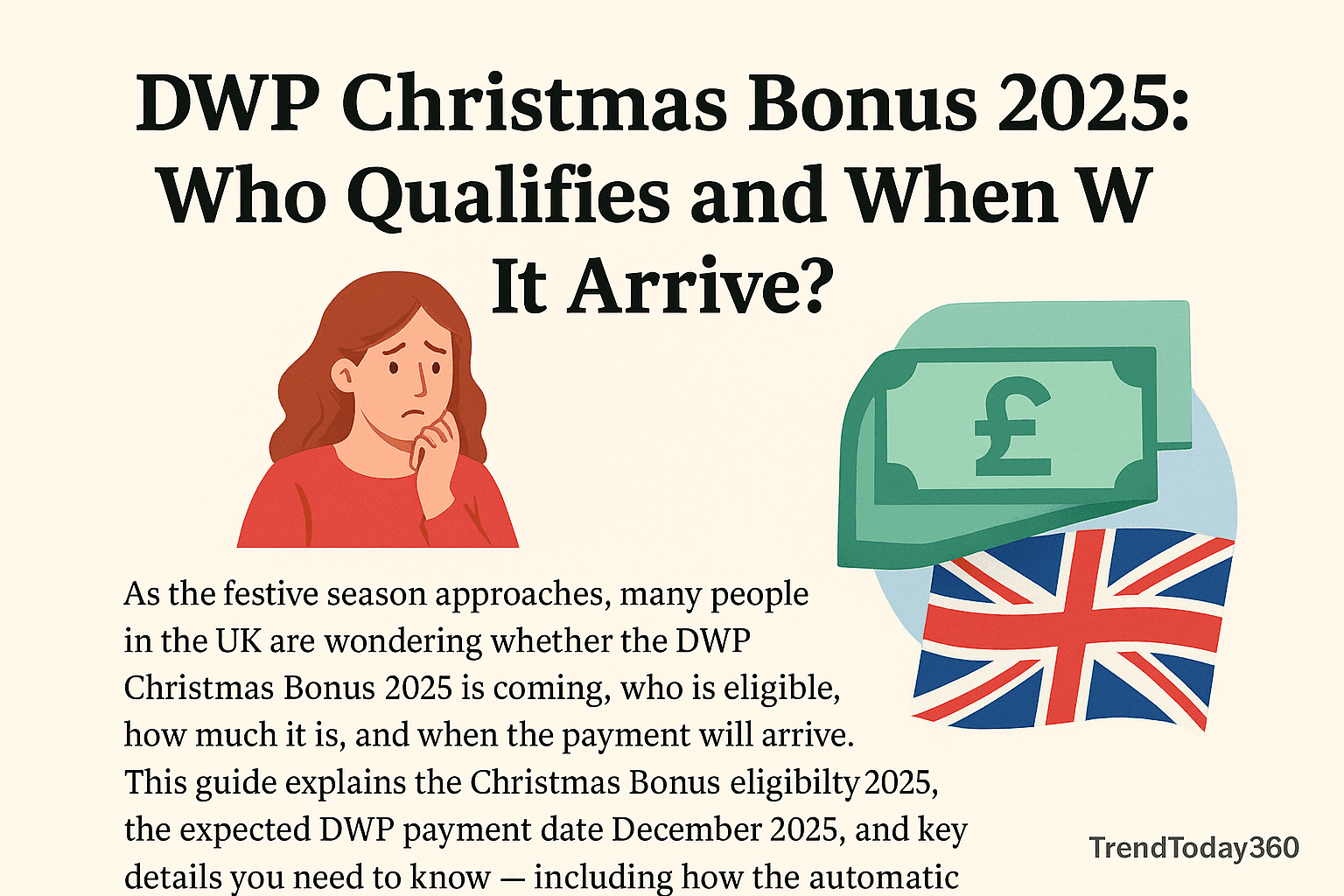
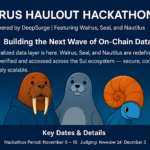

Leave a Reply